Cómo instalar la herramienta de monitorización Netdata en Ubuntu 22.04
Netdata es una solución gratuita y de código abierto para monitorizar el rendimiento y la salud de Linux, macOS y FreeBSD. Proporciona estadísticas en tiempo real y te permite supervisar servidores basados en la nube, contenedores y toda tu infraestructura informática. Con Netdata, puedes monitorizar en tiempo real las métricas del sistema, incluyendo el uso de Memoria, CPU, Ancho de Banda, Utilización de Disco y más. También puedes integrarlo con otras herramientas de monitorización como Prometheus, Graphite, OpenTSDB, Kafka, Grafana, etc.
Este tutorial te mostrará cómo instalar la herramienta de monitorización Netdata en un servidor Ubuntu 22.04.
Requisitos previos
- Un servidor que ejecute Ubuntu 22.04.
- Una contraseña de root configurada en el servidor.
Instalar Netdata con un script automatizado
La forma más sencilla y fácil de instalar Netdata es desde el script de instalación automática.
Primero, instala la utilidad curl con el siguiente comando:
apt-get install curl -y
Una vez instalada, puedes descargar y ejecutar el script de instalación automática de Netdata con el siguiente comando:
bash <(curl -Ss https://my-netdata.io/kickstart.sh)
Una vez instalado Netdata, deberías ver la siguiente salida:
Sun Sep 11 01:56:23 PM UTC 2022 : INFO: netdata-updater.sh: Auto-updating has been ENABLED through cron, updater script linked to /etc/cron.daily/netdata-updater Sun Sep 11 01:56:23 PM UTC 2022 : INFO: netdata-updater.sh: If the update process fails and you have email notifications set up correctly for cron on this system, you should receive an email notification of the failure. Sun Sep 11 01:56:23 PM UTC 2022 : INFO: netdata-updater.sh: Successful updates will not send an email. Successfully installed the Netdata Agent. Official documentation can be found online at https://learn.netdata.cloud/docs/. Looking to monitor all of your infrastructure with Netdata? Check out Netdata Cloud at https://app.netdata.cloud. Join our community and connect with us on: - GitHub: https://github.com/netdata/netdata/discussions - Discord: https://discord.gg/5ygS846fR6 - Our community forums: https://community.netdata.cloud/
Instalar Netdata desde el repositorio de Ubuntu
Por defecto, Netdata está disponible en el repositorio estándar de Ubuntu 22.04. Puedes instalarlo simplemente ejecutando el siguiente comando:
apt-get install netdata -y
Una vez instalado Netdata, inicia el servicio Netdata con el siguiente comando:
systemctl start netdata
Puedes verificar el estado de Netdata con el siguiente comando:
systemctl status netdata
Deberías obtener la siguiente salida:
? netdata.service - Real time performance monitoring
Loaded: loaded (/lib/systemd/system/netdata.service; enabled; vendor preset: enabled)
Active: active (running) since Sun 2022-09-11 13:58:11 UTC; 4s ago
Main PID: 85446 (netdata)
Tasks: 64 (limit: 4579)
Memory: 162.4M
CPU: 2.653s
CGroup: /system.slice/netdata.service
??85446 /usr/sbin/netdata -D -P /var/run/netdata/netdata.pid
??85448 /usr/sbin/netdata --special-spawn-server
??85610 bash /usr/libexec/netdata/plugins.d/tc-qos-helper.sh 1
??85632 /usr/bin/python3 /usr/libexec/netdata/plugins.d/python.d.plugin 1
??85635 /usr/libexec/netdata/plugins.d/apps.plugin 1
??85637 /usr/libexec/netdata/plugins.d/nfacct.plugin 1
??85638 /usr/libexec/netdata/plugins.d/go.d.plugin 1
??85640 /usr/libexec/netdata/plugins.d/ebpf.plugin 1
Sep 11 13:58:11 ubuntu2204 systemd[1]: Started Real time performance monitoring.
Sep 11 13:58:11 ubuntu2204 netdata[85446]: CONFIG: cannot load cloud config '/var/lib/netdata/cloud.d/cloud.conf'. Running with internal defa>
Sep 11 13:58:11 ubuntu2204 netdata[85446]: 2022-09-11 13:58:11: netdata INFO : MAIN : CONFIG: cannot load cloud config '/var/lib/netdata/clo>
Sep 11 13:58:13 ubuntu2204 ebpf.plugin[85640]: Does not have a configuration file inside `/etc/netdata/ebpf.d.conf. It will try to load stock>
Sep 11 13:58:13 ubuntu2204 ebpf.plugin[85640]: Name resolution is disabled, collector will not parser "hostnames" list.
Sep 11 13:58:13 ubuntu2204 ebpf.plugin[85640]: The network value of CIDR 127.0.0.1/8 was updated for 127.0.0.0 .
Sep 11 13:58:13 ubuntu2204 ebpf.plugin[85640]: Cannot read process groups configuration file '/etc/netdata/apps_groups.conf'. Will try '/usr/>
En este momento, Netdata está instalado y escuchando en el puerto 19999. Puedes comprobarlo con el siguiente comando:
ss -antpl | grep 19999
Deberías obtener la siguiente salida:
LISTEN 0 4096 0.0.0.0:19999 0.0.0.0:* users:(("netdata",pid=85446,fd=5))
LISTEN 0 4096 [::]:19999 [::]:* users:(("netdata",pid=85446,fd=6))
Cuando hayas terminado, puedes pasar al siguiente paso.
Accede a la interfaz web de Netdata
Ahora, abre tu navegador web y accede a la interfaz web de Netdata utilizando la URL http://your-server-ip:19999. Deberías ver la interfaz web de Netdata en la siguiente pantalla:
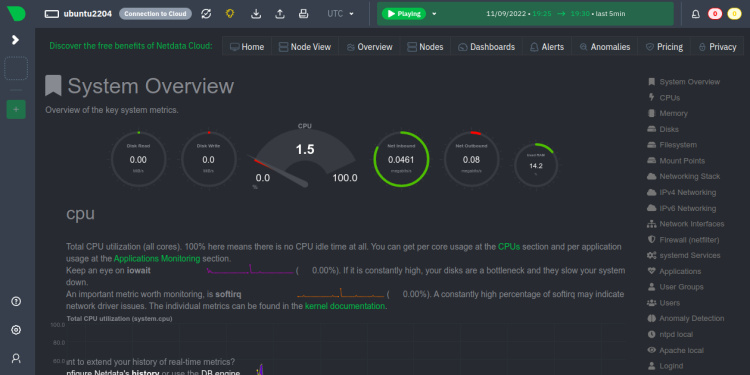
RAM

Carga
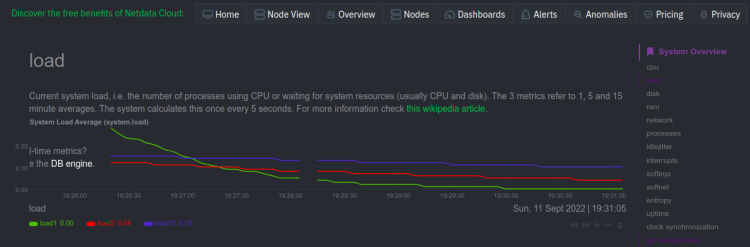
Red
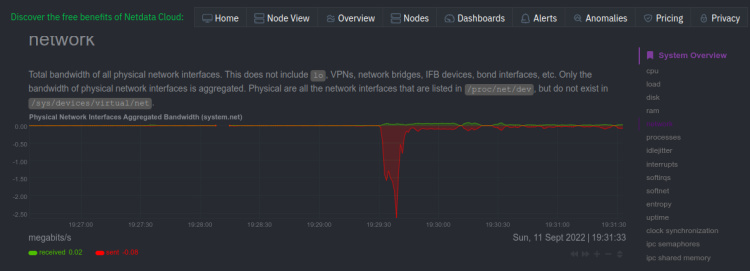
Tiempo de actividad
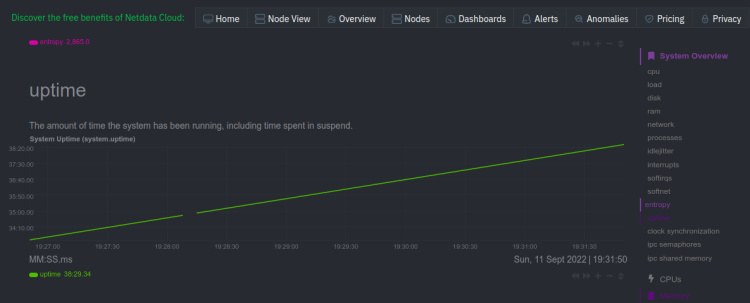
Conclusión
Enhorabuena! has instalado correctamente Netdata en el servidor Ubuntu 22.04. Ahora puedes instalar el agente de Netdata en la máquina cliente y empezar a supervisar los recursos del sistema desde el panel web de Netdata. No dudes en preguntarme si tienes alguna duda.